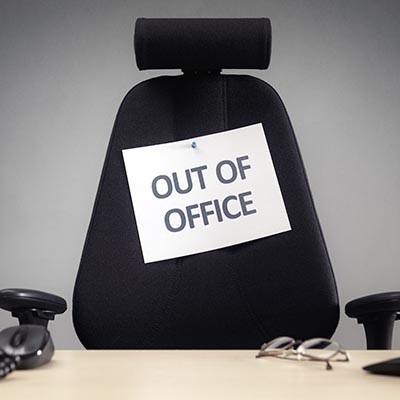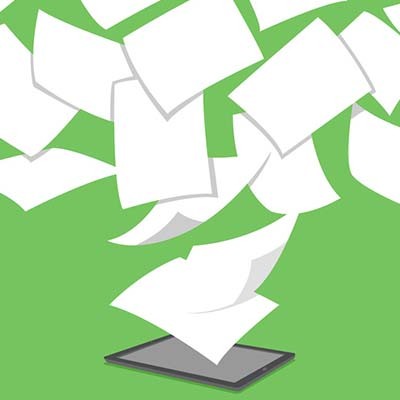Microsoft OneNote is a very useful application, as its capabilities extend far beyond the basic note-taking that its name would imply. In fact, it has the capability to support a simple wiki-like system baked in. For this week’s tip, we’ll go over how you can use OneNote to set one up for your business’ benefit.
Network Audit
Our network audit will reveal hidden problems, security vulnerabilities, and other issues lurking on your network.
News & Updates
Contact Us

Learn more about what Data Net can do for your business.
Data Net
2445 5th Avenue Suite 200
San Diego, California 92101